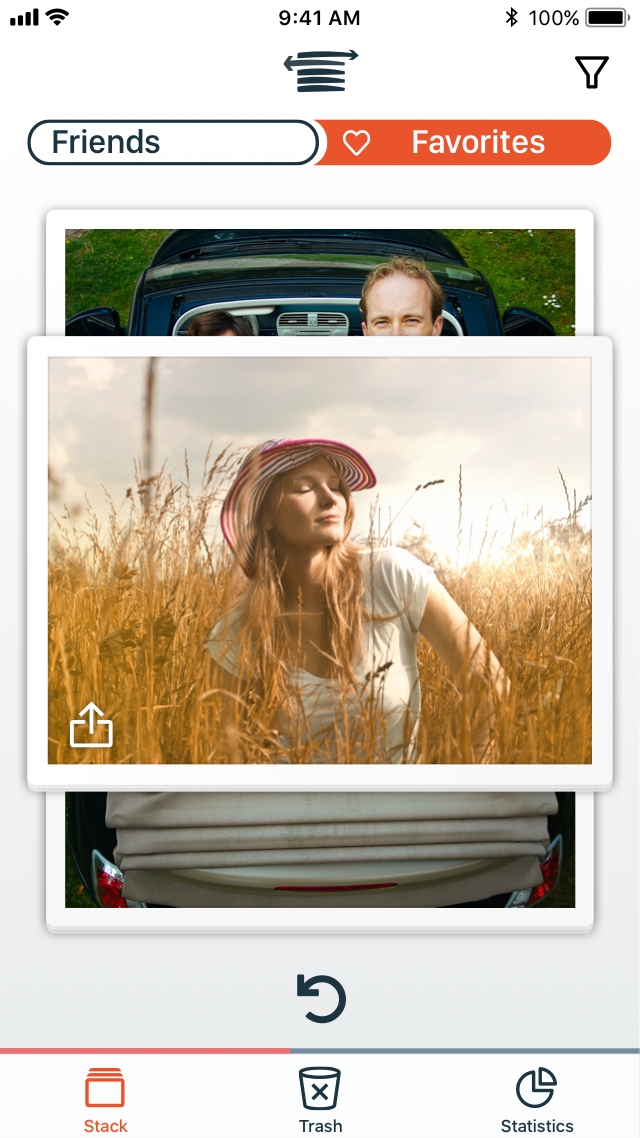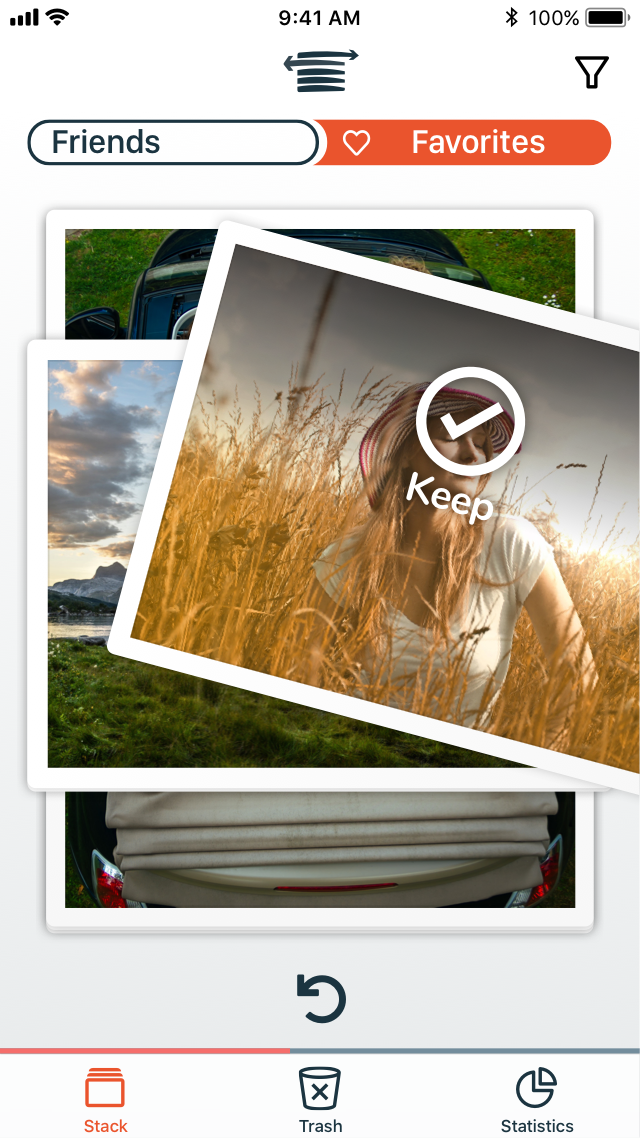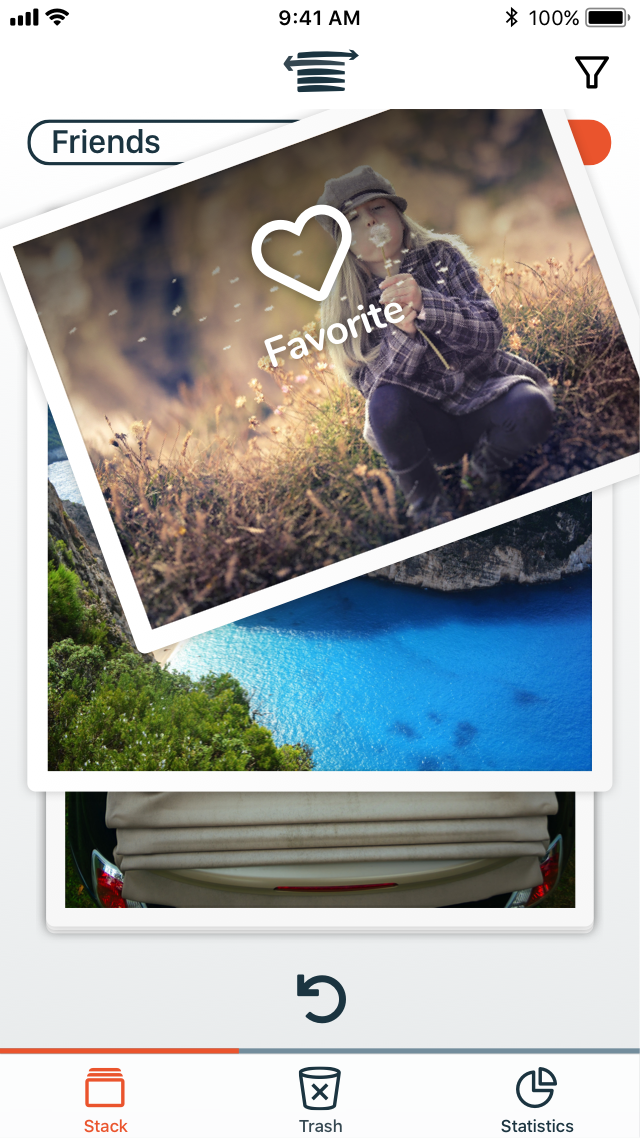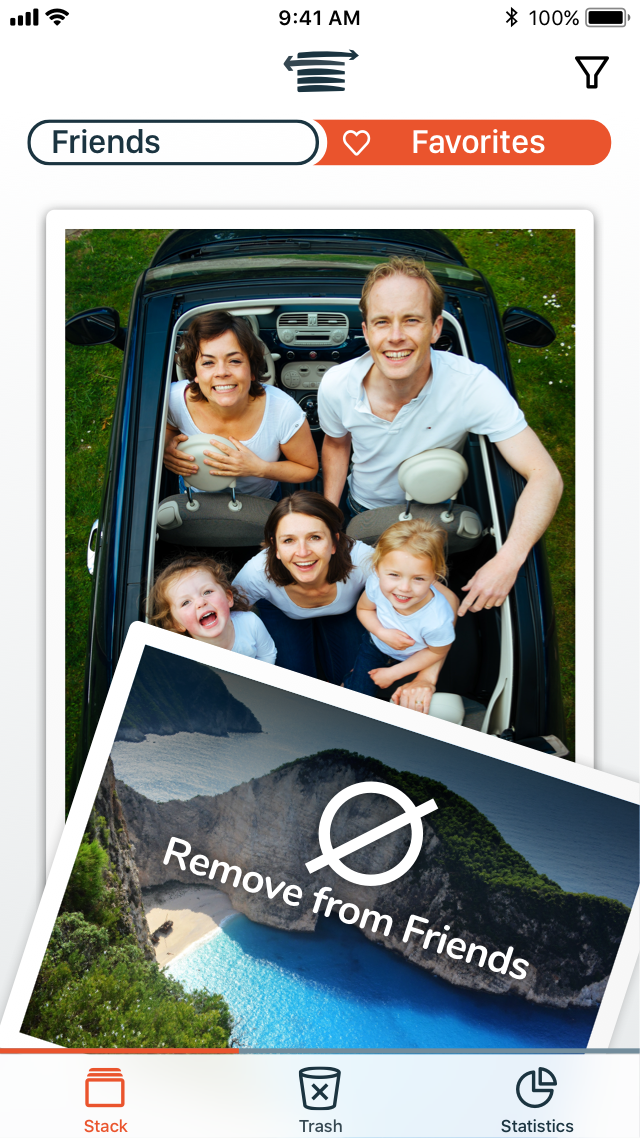PhotoStacks features

It's all about the stacks
PhotoStacks organizes all the visual media on your phone as if they were in stacks. You have the choice of how to organize those stacks. Choose what to keep, what to trash and what photos you want in a stack.

Filter What You Want
We've included a handy filter to help you sift through your stack. So, for example, if you want to delete all the Live Photos in landscape orientation, we've got you covered.

It's actually fun to delete!
Inevitably your iOS device will be bogged down by all the photos and videos you take. PhotoStacks gives you the power to reclaim your device's storage space with the swipe of a finger.

Set it up they way you like
We've made sure to give you control. From being able to configure what a swipe does with your media, to a comprehensive statistics display, PhotoStacks is fun and powerful.
PhotoStacks let's you control your photos
PhotoStacks Lets You Keep the Media You Want, Remove the Junk You Don’t. We designed PhotoStacks because we take quite a few photos with our iPhone®. And who doesn’t? The iPhone has a great camera that makes even the most mundane unkempt selfie look pretty good!
What’s the problem?
The problem is that the great camera is too much of a good thing compared to the eventual limit on your iPhone’s storage. All those selfies, ten nearly-identical versions of that pose in front of the Grand Canyon, don’t even mention all those food porn photos — all these photos are eating up your iPhone’s storage space. And yes, the iCloud space that you pay for too. So, if you are honest you’re not doing anything with those photos and videos. You’ve probably forgotten most of them are even in your iPhone’s photo albums. Some, you may even prefer to forget!
It’s the PhotoStacks gesture
This is where PhotoStacks comes in handy. This is because the team at ReallyBad Apps decided that a simple and fun gesture was a good way to make a tedious task fun, and get the job done. In the app, all your albums are rendered as stacks of photos. When you want to delete a photo from your album, with a simple swipe to the left you send the top photo on the stack to the trash. When you swipe right, you keep the photo in the stack. You can also organize your photo albums with PhotoStacks. If you swipe up, you can choose another stack to which you can move or copy the photo.
Works with all your visual media
PhotoStacks works with photos, videos, Live Photos, Bursts, and just about any media that makes it into your iPhone’s photo albums. PhotoStacks is not only a good way to save space and organize your photo albums, it’s pretty fun too.
Looking for a great podcast player? Try Podcast Guru!
Really Bad Apps also makes a great podcast player. Head on over to podcastguru.io and give it a try!